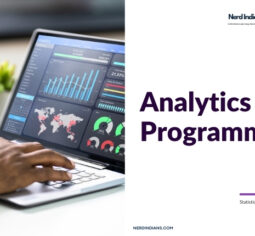Course Content
Module 1 – Excel Fundamentals
Module 2 – Modifying Excel Worksheet
Module 3 – Filters and Sorting
Module 4 – Basic Excel Functions
Module 5 – Dashboard Creation
About Course
Advanced Excel
Why should you learn this course?
- Excel is the essential skill for all the finance, HR, Management students.
- Excel is necessary step to understand data and first steppingstone to become a business analyst and data scientist.
- This course will give you practical experience on different datasets including Finance and HR data.
- Learn any time and anywhere.
- Learn using industry relevant examples.
Each module has practice along files and assignments which will help sharpen your skills. The examples and scenarios used in the course are in line with the live-work scenarios.
At the end of the course, you will be comfortable working with process of turning raw data into amazing dashboards !